This tweak reduces the time Windows-XP waits before automatically closing any running programs when you give it the command to shutdown.
Follow the steps as given below-
1) Go to Start then select Run
2) Type 'Regedit' and click ok
3) Find 'HKEY_CURRENT_USER\Control Panel\Desktop\'
4) Select 'WaitToKillAppTimeout'
5) Right click and select 'Modify'
6) Change the value to '1000'
7) Click 'OK'
8) Now select 'HungAppTimeout'
9) Right click and select 'Modify'
10) Change the value to '1000'
11) Click 'OK'
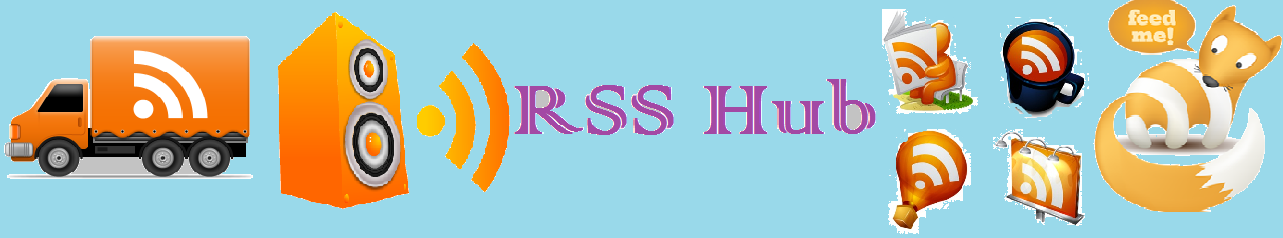
All latest info about anything... the best RSS feeds from one of the Best Blogs, Sites over the Internet at one place... Rate, Review, Suggest and feel Free to ask anything.. Check Daily for the latest happenings In the world Around You.. Job Posts.. Exam Results.. Exams.. Movie Reviews and previews.. News, Politics, Cricket, Football, Sports etc. etc.
Subscribe to:
Post Comments (Atom)
No comments:
Post a Comment